Get 20,000+ Clipart Bundled in a Software
Edraw clipart libraries are rich in different categories. There are many pre-made cliparts which could be inserted into the passages and diagrams. Draw with Edraw clipart software on Mac, Windows and Linux.
More than 10,000 cliparts are ready to be chosen from, among those elements are vector graphics for further editing in details. You can modify the color, size and even the shape and all your revisions will not lead to distortion. Customizing your own style cliparts with Edraw, you will draw unique diagrams with high productivity.
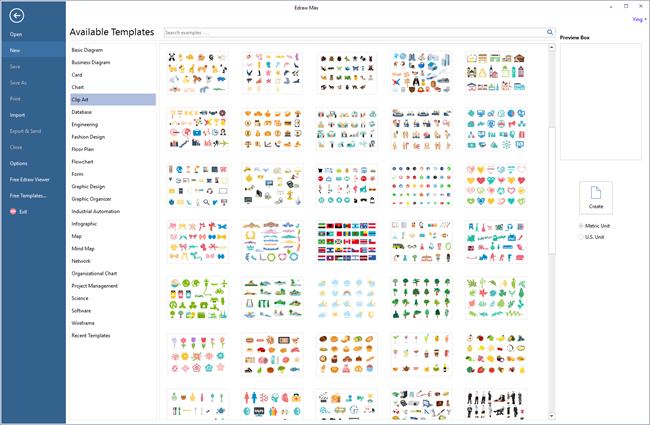

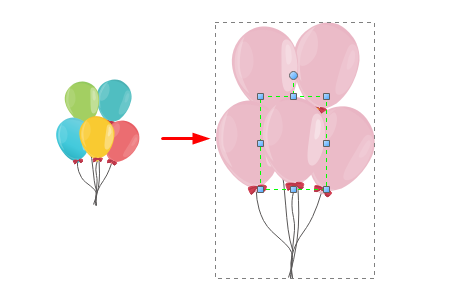



评论
发表评论