Enterprise Architecture Diagram Software
Users can create any enterprise architecture diagram with latest Enterprise Architecture software. Feel free to check details below to start your work.
Enterprise Architecture Definition
An enterprise architecture (EA) is for defining the framework and operations of an enterprise or organizations. The main purpose of an enterprise architecture is to show how an firm can achieve its both short-term and long-term goals. Enterprise architecture applies business strategies and practices to guide enterprises for daily operation and technological improvements. The benefits of using an enterprise architecture is to improve decision-making, reduce unnecessary processes, optimize organizational assets and decrease employee's turnover rate.
Enterprise Architecture Diagram Software Overview
Enterprise Architecture diagram software offers you with rich architecture symbols, templates, and the easy drag-and-drop user interface. Administrators and professionals can quickly create good-looking enterprise architecture framework in seconds. You can change task background, edit symbols, make new or remove connectors. Once done you can review your project in full screen, export in different formats including PDF and Office documents.
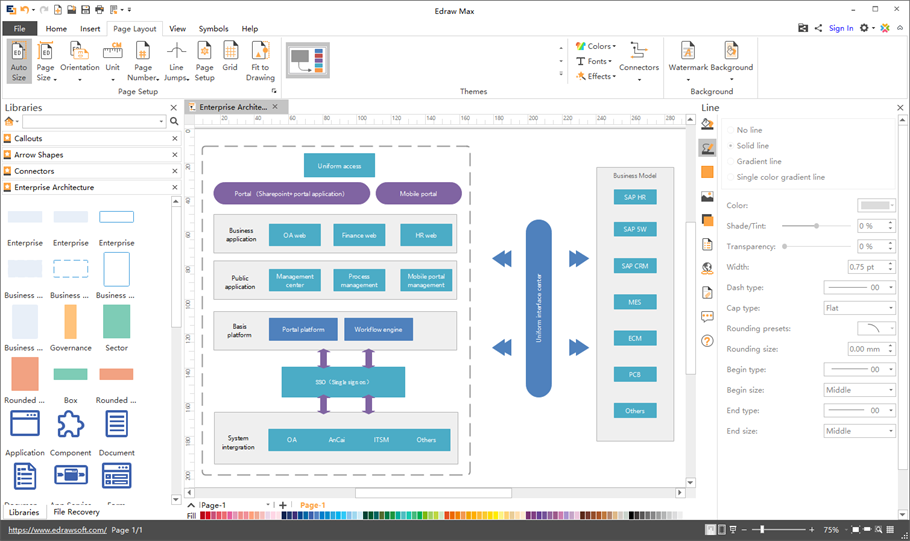
Enterprise Architecture Diagram Software System Requirements
- Windows: 7, 8, 10, XP, 2000, 2003, Vista and Citrix
- Mac: 10.8+
- Linux: Debian, Ubuntu, Fedora, CentOS, OpenSUSE, Mint, Knoppix, RedHat, Gentoo etc.
Enterprise Architecture Diagram Software Main Features
Edraw team has years of experience in diagram software development. Its enterprise architecture software has many powerful features. Here are some of the main features:
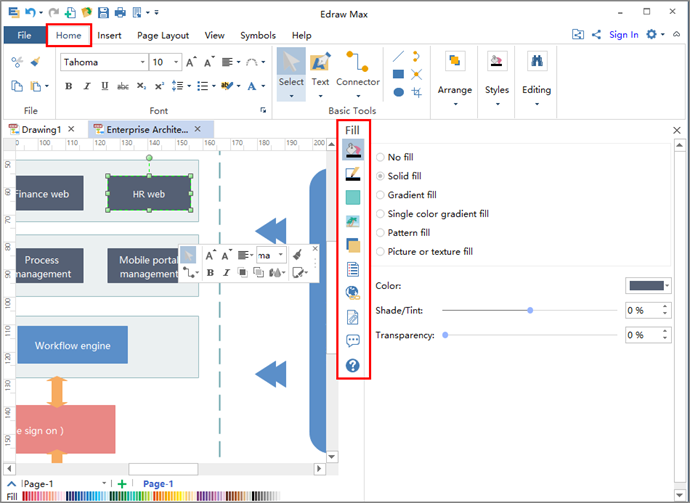
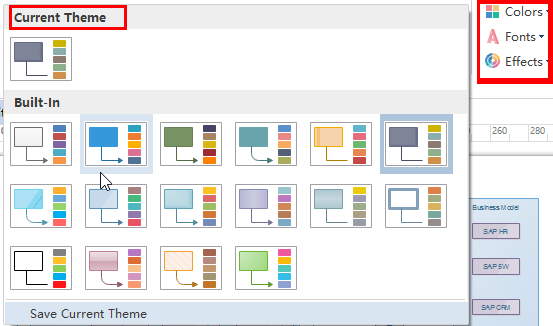
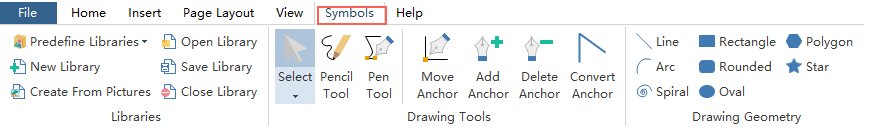

- Cross-platform based interface for Mac, Windows and Linux systems.
- Fully compatible with Microsoft Office and Visio.
- Provides high-quality enterprise architecture icons.
- Easy to use drag-and-drop platform.
- Offers built-in enterprise architecture examples and templates to start your projects quickly.
- Easy to export your work in different formats including PNG, PDF, JPG, SVG, Visio, Word, PPT, Html, etc.
- Supports large scale and multi-page tasks.
- Easy to add and manage content blocks.
- Supports inserting external links, attachments and notes, tags and comments.
- Offers free personal cloud space for saving files and sharing with team members.
Powerful Tools Help Make Professional-looking Enterprise Architecture Diagrams
When you go to the Home section, you can select from a wide range of functions like text tool, font customization, shape alignment and spacing, connectors, quick styles, etc. From the the Insert menu, you can add images, tables, external links, attachments, and notes to your enterprise architecture design. Frequently used tools can also be accessed at the right sidebar.
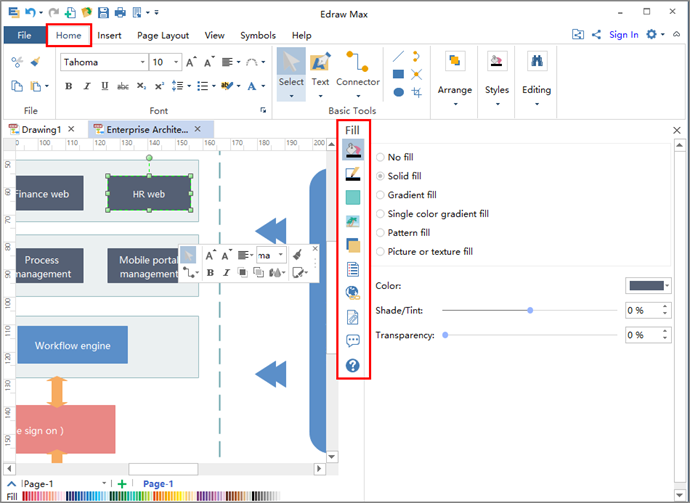
Format Your Enterprise Architecture Diagram
You can set up different page size or insert page numbers into your projects. These will also help you for multiple tasks, or for more complex projects with tons of pages. If you do not like the existing theme style, you can choose others via the Themes section. Furthermore, you can set various theme colors, content fonts, and connector styles for you work.
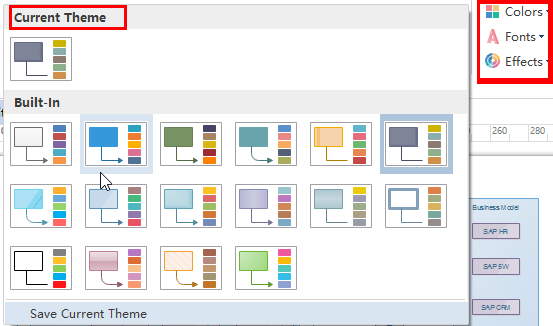
Create or Edit Your Own Enterprise Architecture Symbols
One more cool thing about Edraw Max is that users can edit their own preferred symbols. You can achieve it by using the drawing tools in the Symbol tab. There are existing shapes or lines you can use directly, and the geometry operation function allows you to combine or intersect existing shapes easily.
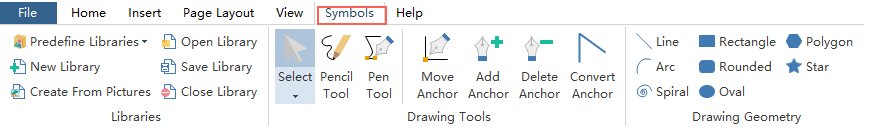
Save, Export or Print Your Diagram
You can share, print or export your enterprise arhitecture diagram when finish. You can save works to computer, Edraw personal cloud or team cloud. Furthermore, you can export documents in different formats including PDF, SVG, HTML or Microsoft Word, or print it out right away.


评论
发表评论